A target meter is used to quantify actual consumption in comparison to a target consumption. It can be created in the same way a normal meter is created in the UI by selecting to create a new environmental meter.

In the next menu, select environmental meter form meter type.

Once created you can then add the consumption budget. You can then either add this data at a resolution of your choice. If you put a yearly budget then an algorithm will be applied and the target averaged throughout the year.
After adding the meter, it then needs to be linked by adding a reference marker to the meter in question.
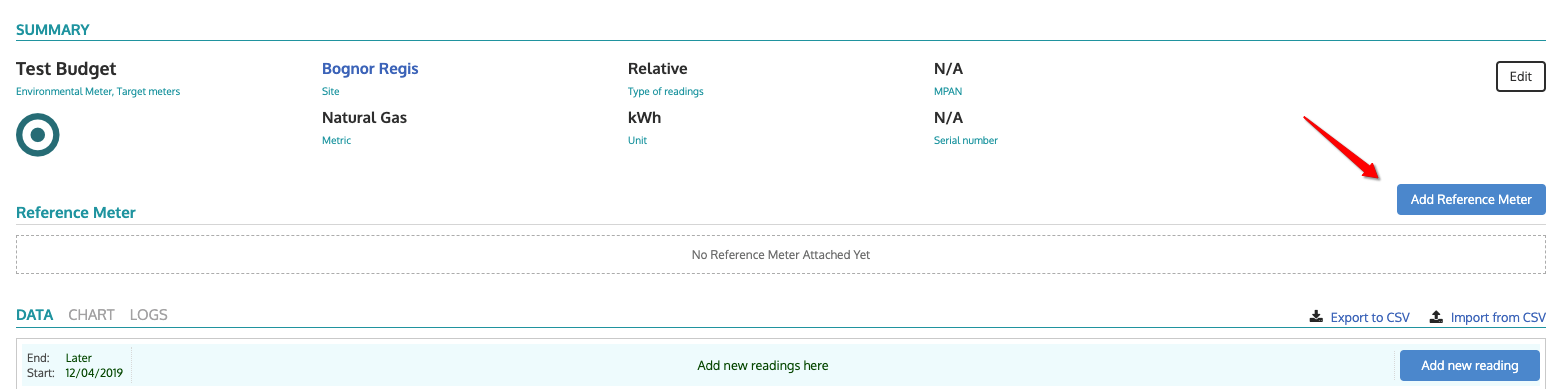
You can then see the data within analytics, with the target/ consumption budget applied as an overlay by selecting the meter from 'target meters' in the left hand column. This is then quantified in the summary table below and can be shown by selecting the target meter tick box.

